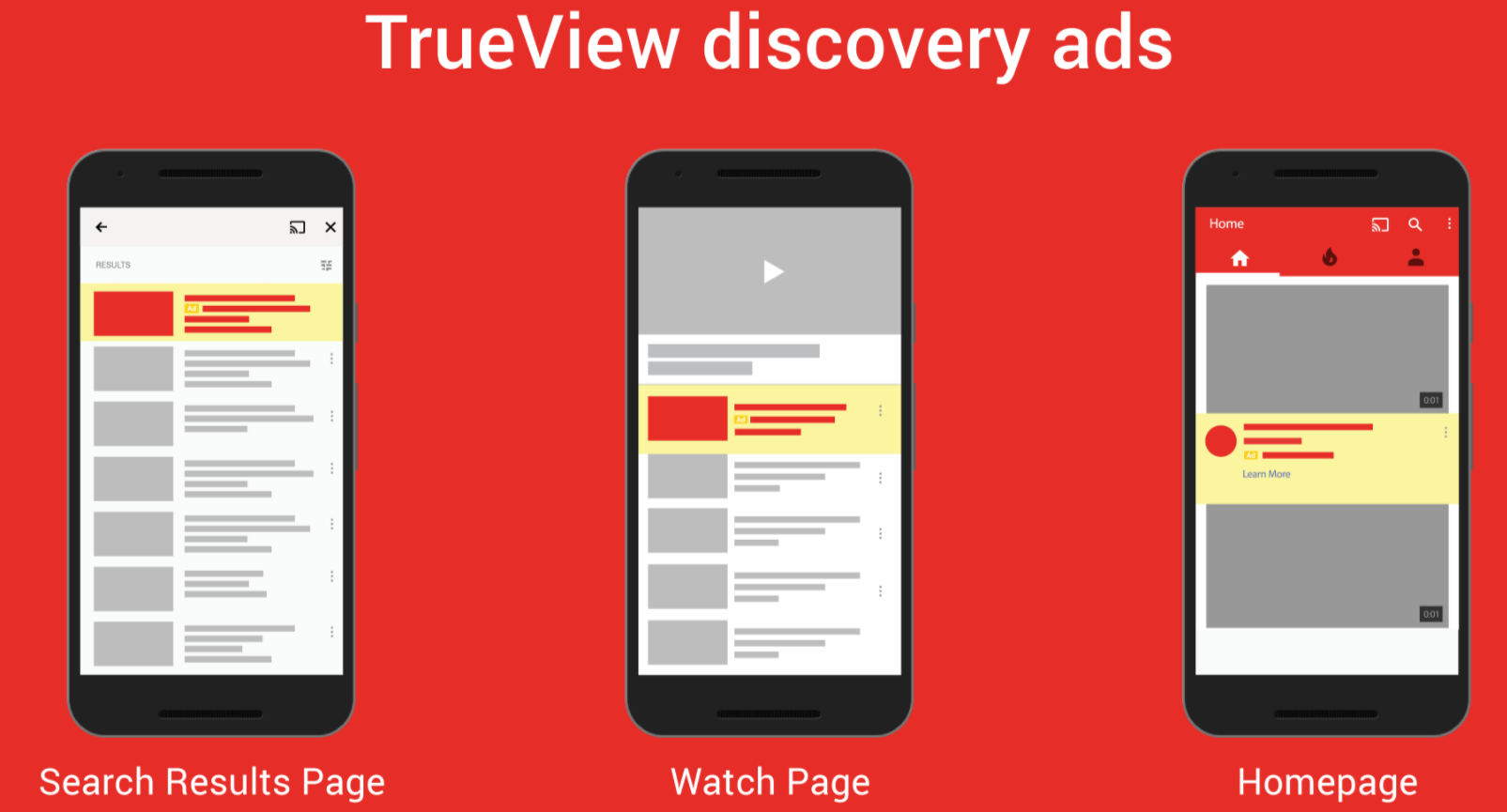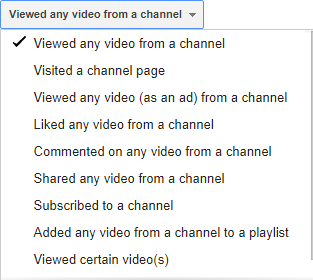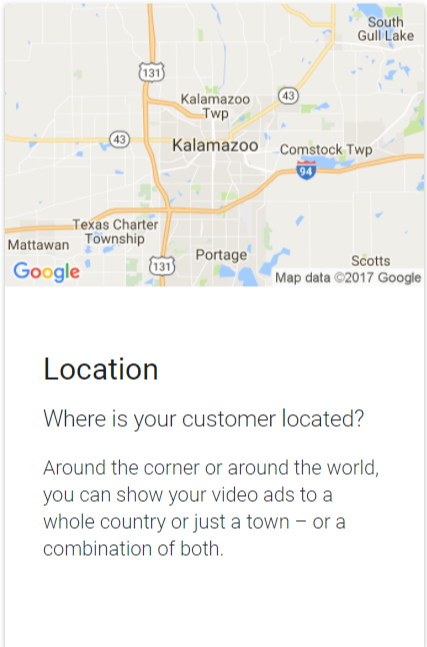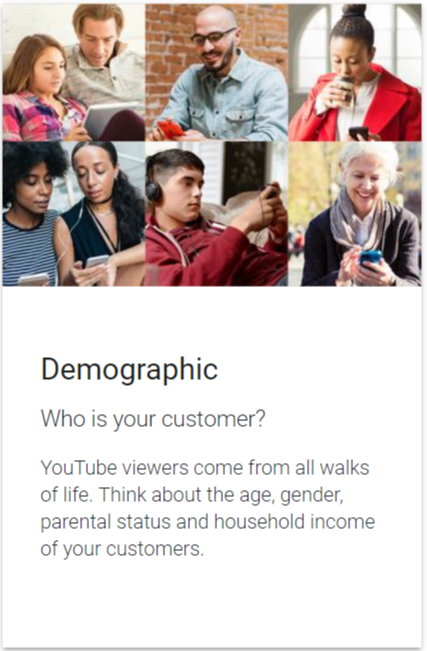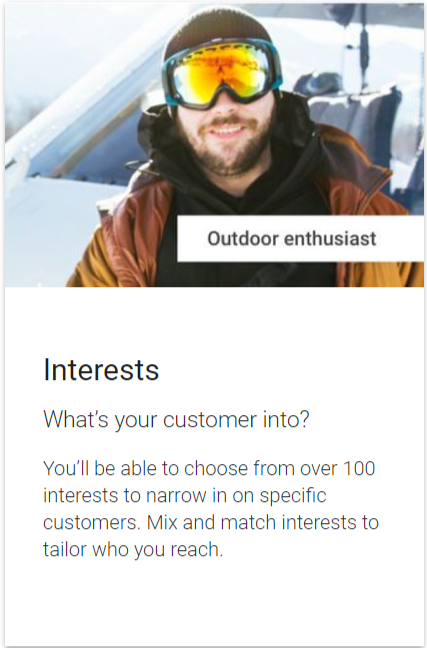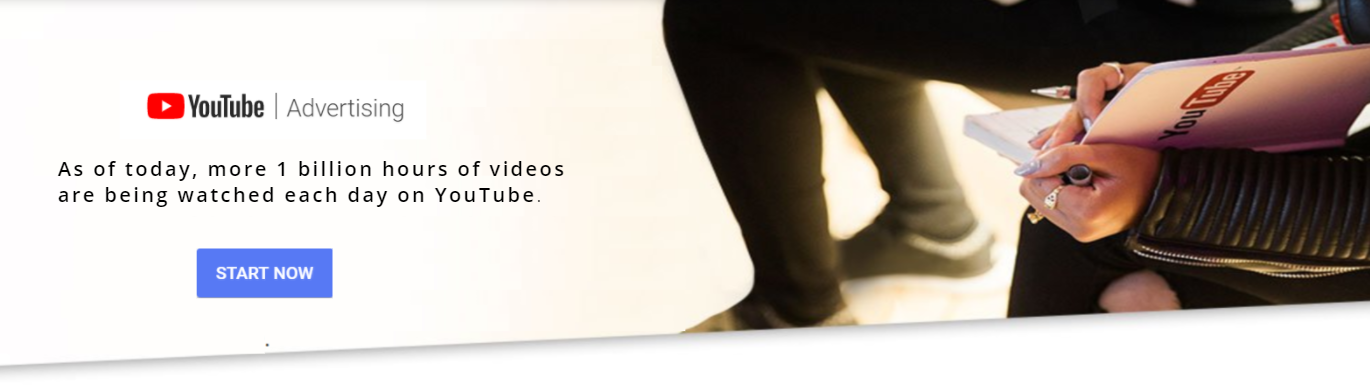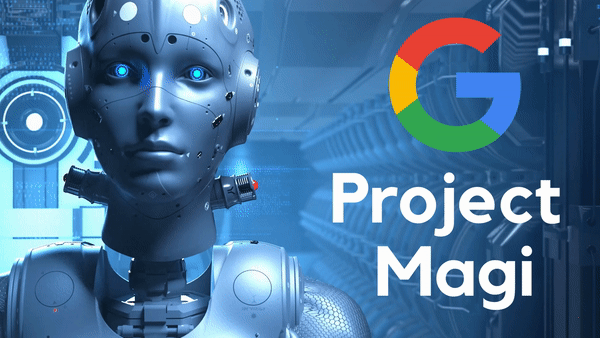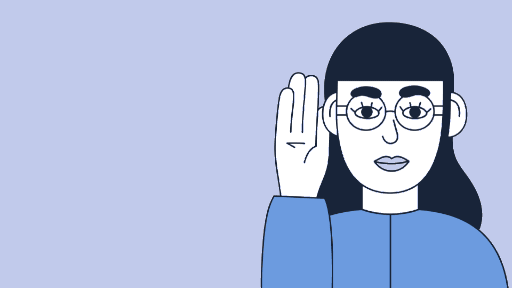Let’s just face it, we are all addicted to watching YouTube (well at least I am.) In 2017, the ads you see on YouTube are much more than the annoying 5-second previews you are forced to watch before the real video content you wanted to watch actually plays.
YouTube’s search platform is an increasingly effective way to reach a massive global audience in 61 countries. As of today, more than 1 billion hours of videos are being watched each day on YouTube.
And with the rise and popularity of video content, video ads now account for more 35% of all online ad spending.
YouTube is meant for building platforms, engaging with your audience and creating crucial relationships. Advertisers, reach their target audiences far more efficiently by adding YouTube to their media plans …especially the hard-to-reach 16- to 34-year-olds, where cost-per-reach point is optimized when 24% of your TV advertising budget is allocated to YouTube. So startups and successful brands know they need to start incorporating video into their advertising budget strategy.
But the thing is that advertising on YouTube is quite different than launching a Pay Per Click or paid social campaign. There are specific creative content constraints and a ton of complex display options for this platform, and it also helps to have a base knowledge before you even scope out your next video project to make the most of the paid possibilities. It’s not just for large fortune 500 advertisers, both large and small businesses are starting to understand that they need video to stay competitive. An Animoto survey of small/medium sized business owners revealed that 62.6% plan to increase their video spend in the next year.
So, keep reading to find out everything you need know about advertising on YouTube: from the basics, how to create ads that don’t suck, to all the different ad formats available, to advanced conversion generating tactics. Grab a coffee and put on your thinking cap.
Why YouTube Matters – By The Numbers
The LA Times reports that the video search engine channel on mobile alone reaches more 18-49-year-olds than any other cable or broadcast network combined. And, according a data study by KPCG, video is going to account for 74 percent of all online traffic. With more and more people spending their time video streaming sites, as opposed to traditional media channels, brands are now having to face the dilemma: embrace this new world of video marketing, or risk losing exposure to to a rapidly growing audience.
Google goes on to explain that YouTube ads have the potential to “increase the millennial audience your video ads reach by 42%, multiply engagement by 10x, and boost views of past videos by 500%.”
The average attention span of humans (especially millennials) dropped to 8.25 seconds in 2015 according to Statistic Brain Research Institute.
To cast some perspective on this, even a goldfish has the attention span of 9 seconds – so now that 5 seconds before your new customer clicks “skip ad” has never been more important. Have you and your company taken the right steps to engage your audience in these micro-moments?
- Teens (14-17)
- 81.9% on YouTube
- Millennials (18-34)
- 72% on YouTube
- Gen-Xers (35-50)
- 58% on YouTube
- Baby Boomers (51-69)
- 43% on YouTube
- 25% of men watch a video a day compared to 17% of women
Have I got your attention yet?
Excellent! Now let’s take a deeper look.
Around 5 years ago, a major shift in consumer viewing habits occurred- the average time that people spent watching mobile video content on smartphones, doubled and nearly tripled on iPads and tablets. This growth has not slowed down. In fact, according to data from eMarketer, it has been rising 10 percent each year since. And, on the flip side of that coin, people have been reducing their daily consumption of traditional cable TV, radio and print media.
What Has Changed With YouTube Advertising
In January of 2017, Google made the announcement that it would make changes to Adwords to give advertisers the ability to reach more viewers on YouTube — especially across mobile devices, where 50% of YouTube views are happening. Among the changes that Adwords rolled out, possibly the biggest impact announcement was that brands and advertisers will soon be able to target viewers behaviors based on their Google search history, on top of their viewing behaviors YouTube was already tracking and targeting. “Now, for anyone logged into a Google account, their search history and demographic info can be applied to targeting on YouTube. There are some interesting possibilities there, and it greatly expands the audience, advertisers could reach by enabling the ability to deliver more relevant, useful ads across screens.” Vania Benavides – CMO of Vab Media Digital Agency.
Internet marketers can now target ads at people who recently searched for a specific product or service to target the video ads they will be served on the platform. So if the content of a video ad is closely related to a search, the viewer has been researching or typing in, the viewer may be more likely to watch the entire ad or click through the ad to the website.
Another bonus is that keywords are relatively less expensive to bid on YouTube than traditional Google Search: views cost an average $0.06 per click on YouTube, compared to the average Google Search cost per click, which is estimated to be around $1-2. Now that YouTube targeting includes search history, it may be a more cost-effective way for startups and brands to target their audience with a more engaging form of content: video.
AD Formats
Before you jump right into the realm of YouTube advertising, it’s good to understand the various types of ads, how they work, where they get displayed, who they reach and how much they cost you. From TrueView in-stream ads to Remarketing to bumper ads, we break them down – complete with tips on driving conversions. And while there are some banner, overlay and display ads that can be purchased directly through YouTube, this guide is focused video display ads.
Google describes it as “TrueView is built on the promise that you’ll only pay when someone chooses to watch your video ad.”
The ad format’s purpose is to specifically target users who are actually interested in your company’s product; if they are not, they will simply skip the video, at no charge to you the advertiser.
But if the ad is interesting and relevant to them, they may watch it to completion, you’ll get more views from an audience you know is interested in what you are selling or saying.
Studies have shown, “viewers who completed TrueView ads — watched to completion or at least 30 seconds — were 23x more likely to visit or subscribe to a brand channel, watch more by the brand, or share the brand video.” – Think With Google. Now let’s delve into the options available, and see ones are right your company.
TrueView In-Stream Ads

- Platform: desktop, mobile devices, TV & game consoles
- Placement: True-View video ad (skippable after 5 Sec) or non-skippable
- Video plays before the video
- Include companion 300×60 pixel ad on the desktop
Overview
- Capture interest in first 5 seconds
- Ad is FREE until it plays 30 seconds, played in full or engaged
- Purpose:
- Generate impressions
- Launch specific landing page
- Target by:
- Demographics
- Age, gender, parental status
- Interests
- Keywords
- Remarketing
- Demographics
Tips
- Grab attention in the first 5 seconds (give reason to continue)
- Start off with close-ups, recognizable talent or a vibrant background to spark interest. This tends to result in higher viewership and better brand lift. You can also consider using product demos, customer testimonials and real stories in your YouTube ads.
Major Benefits
These are great for getting as many views as possible because they are imposed on the viewer. If maximum exposure is your goal, go for in-stream.
Possible Drawbacks
The possible ad annoyance factor is increased here since viewers are forced to watch at least 5 seconds and therefore may be tempted to skip as soon as possible.
TrueView Non-Skippable Video Ads
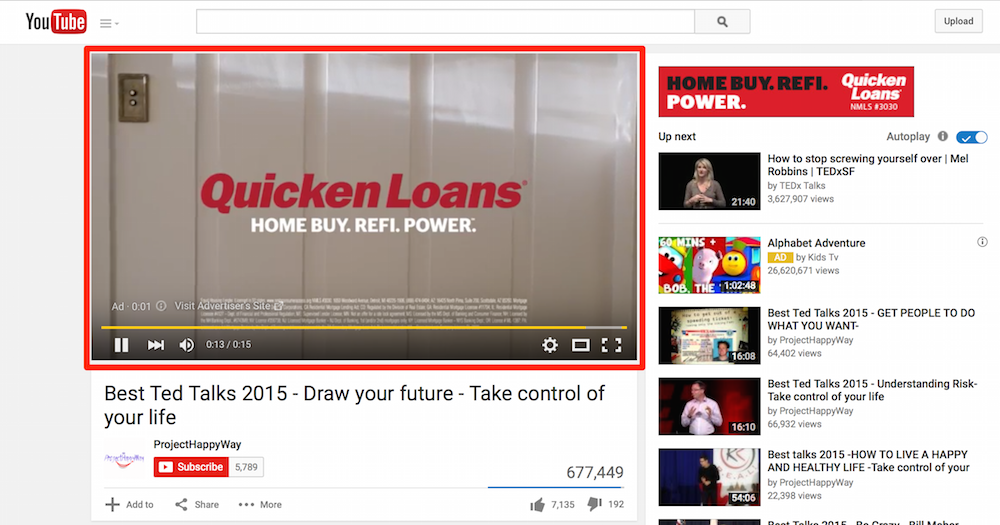
Overview
- Ad must be watched in order to continue
- 15, 20 or 30 seconds in length
- Desktop & mobile only
- Not available on all accounts
- Purpose:
- Generate impressions
- Launch specific landing page
- Target by:
- Demographics
- Age, gender, parental status
- Interests
- Affinity audiences
- In-market audiences
- Keywords
- Remarketing
- Demographics
Tips
-
- May irritate users and create a bad brand impression
- You will pay for every impression
TrueView Discoverable Ads
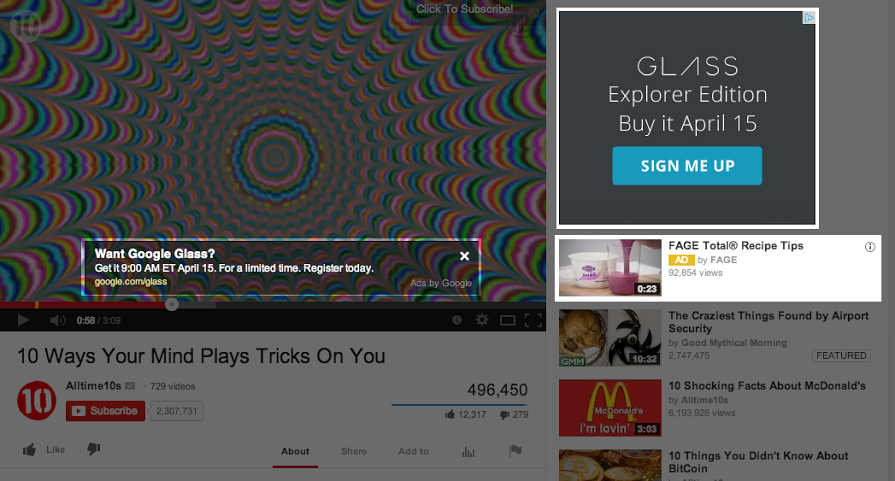
In-Display discoverable ads will appear differently depending on where they run. For example, on the YouTube watch page they can appear in the related video section, or as an overlay on the video, you’re watching.
The beauty here is that you only pay for these when someone clicks on your ad to view it.
Google recommends using call-to-action (CTA) overlays on the videos to drive users to the site.
TrueView Discoverable Ads
- Platform: desktop, mobile
- Placement: Appears to the right above-suggested videos
- Specs: 300×250 and 300×60
- Companion banner not guaranteed
Overview
- Displays ad at the top of the video suggestions column
- Can also display on GDN to relevant audiences
- On YouTube search results
- Alongside related YouTube videos
- On YouTube Desktop & mobile Homepage
- Native advertising
- “Your Next Video”
- Keeps viewers on YouTube
- No landing page
- Purpose:
- Build subscribers & views
- Ad directs to channel or video
- Targeting
- Same as other ads
- Tips:
- No landing page, so call-to-action is needed
- Clickable annotations
- Links in description
- Bright-colored borders & meme-style text
- No landing page, so call-to-action is needed
Major Benefits
Because these aren’t required viewing, only those with a genuine interest in your service will click, giving you a more solid viewer base likely to subscribe to your channel.
Possible Drawbacks
Overall exposure may be limited, as it requires more action on the viewer’s part.
Bumper Ads
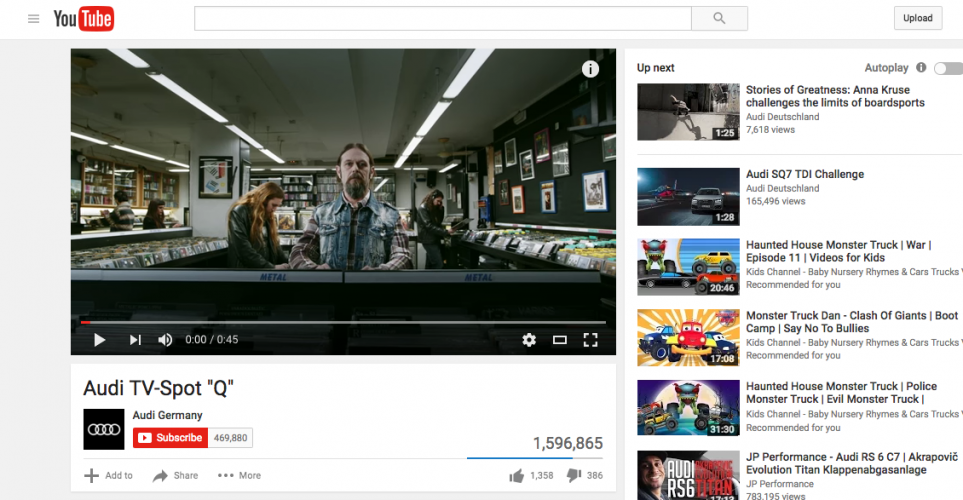
Advertisers pay for bumper ads per impression. While six seconds may not seem like much time, Google says the following: “while Bumpers are short on time, they’re long on impact. We tested over 300 Bumper campaigns this year and found that 9 out of 10 drove a significant lift in ad recall.”
Major Benefits
YouTube recommends using these ads when “you’d like to reach viewers broadly with a short, memorable message,” therefore making them ideal for upper-funnel goals like ad recall and awareness.
Possible Drawbacks
These also have the potential to frustrate viewers, as they aren’t given the option to skip.
Remarketing Video Ads
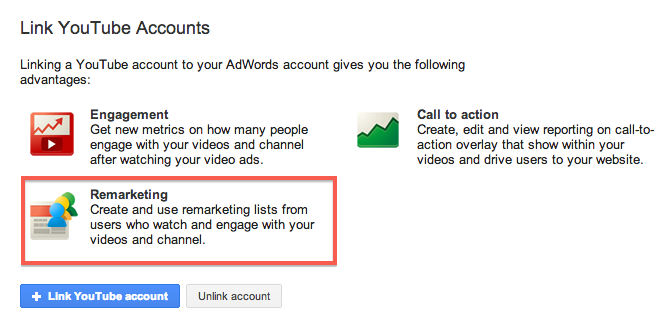
- Eligible Audience
- Interacted with or viewed your YouTube video
- Subscribed to or unsubscribed from your channel
- Viewed your TrueView in-stream ads
- Visited your channel
- Details
- Can only create list from one channel or videos from single channel
- Maximum membership duration: 540 days
- Option to include users from last 30 days
- Eligible after contains 100 users
- This remarketing list can be used across AdWords for additional remarketing purposes
[/vc_column_text][/vc_column][/vc_row][vc_row id=”bestformat”][vc_column][vc_column_text]
Which Type of Ad Format is Best For You?

We have helped clients with each of these types of ads, but to reach the most of the people in your targeted audience we like the in-stream option because it allows users to watch your ad without even having to click on it.
Setting Up Your YouTube Ad
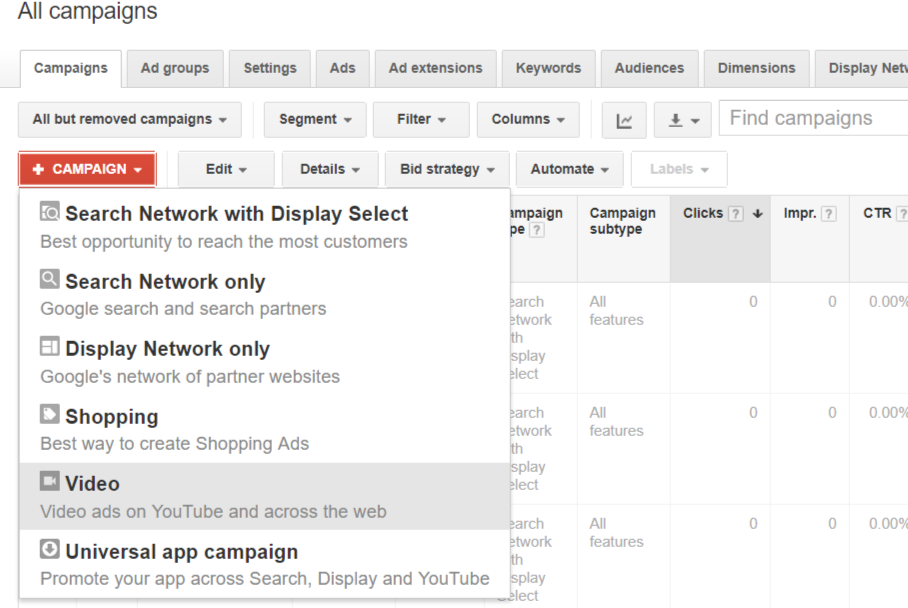
- Head over to campaign section of Adwords, click on “+campaign,” and then select video from the drop-down menu.
- Then you will want name your campaign a name that is easy to identify.
- The next step in the process is to choose an ad format you’d like to enable, in this example we can choose in-stream ads.
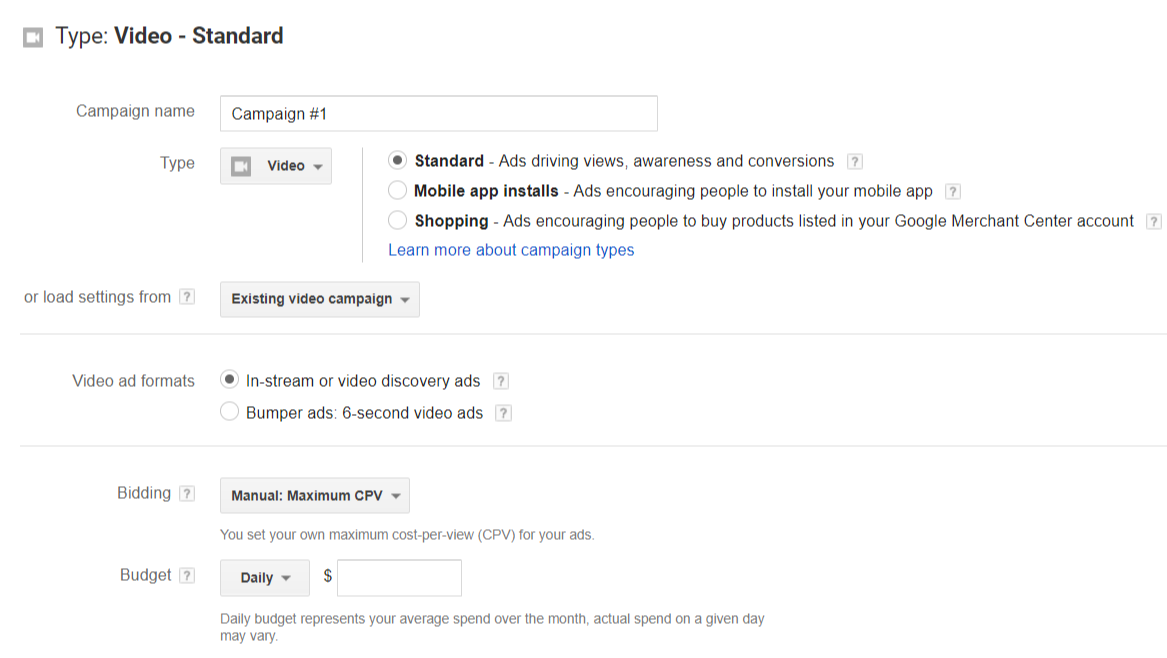
The next step is figuring out the networks, this is where you will have the option to choose if you want your ad to show up in YouTube Videos, YouTube Search, or other Video Partners in the Display Network.
Here Google explains the choices:
- YouTube Search – shows YouTube ads on YouTube search results pages. You can use video discovery ads only.
- YouTube Videos – shows video ads on the YouTube homepage, watch and channel pages. You can use in-stream ads, video discovery ads and bumper ads.
- Video Partners – extends the reach of video ads to a collection of sites and apps in the Google Display Network (GDN). You can use in-stream ads, video discovery ads and bumper ads.
Then you will want to choose a location. This can extremely broad, “all countries and territories,” relatively broad, United States and Canada,” or targeted by state, city, zip code, etc. Using advanced filters.
The location you pick will depend on your goals. So if you are looking to get as many views as possible and boost popularity or maybe you have some international customers, you will then want to choose a broad range. Now on the flip side, you will want to refine your targeting to drive direct sales or downloads in a certain area.
Next, you will want to select your campaign start and end date under Advanced Setting.
This will go back to your allotted budget. Say for an example, that you have elected to spend $40 a day, with an overall budget of $200; you will only want to run your campaign for 5 days to avoid going over budget.
You also have the option to select specific days and times to run your ad.
The next stage is selecting the ad you would like to run. You will first need to make sure your video is uploaded to YouTube, then copy and paste the video URL.
Then you will go and select your chosen Video ad format: in-stream, discover ad or bumper ad. Now if you do choose the discovery ad, you will have the chance a thumbnail and copy for your ad.
Next, will come the bidding. This is the amount you are willing to spend per view of your ad and will depend heavily on your targeting. Typically, bid amounts can range from .4 cents to .15 cents.
The next – and possibly the most confusing aspect of the process is targeting.
Google provides the following targeting method recommendations:
- Demographic: These are the traditional filters such as age, gender, parental status or household income of the audience you want to reach.
- Interest: You can choose from available audience categories to reach people interested in certain topics, even when they may be visiting pages about other topics.
- Affinity audiences: These allow you to target customers who have expressed interest in products or services similar to the ones you sell.
- Custom affinity audiences: With custom affinity audiences, you can create audiences that are more tailored to your brands using more specific keywords. So instead of a general keyword ‘health care’, you could use something like ‘nurse.’
- In-market audiences: These are used to find audiences that already seeking and researching products or services like the one you offer.
- Video Remarketing: This allows you to reach audiences who have already interacted with your videos.
- Placements: You can choose to place your ad on unique channels, videos or apps within websites. Placements can include:
- YouTube channels
- YouTube videos
- Websites on the Display Network
- Apps on the Display Network
- Topics: This allows you to target your videos so you can reach a range of videos, channels, and websites related to a selected topic.
- Keywords: You can show your video ads based on words or phrases related to a YouTube video, YouTube channel, or type of website that your audience is interested in.
The gist of YouTube is that you have the opportunity to get in front of so many people. So, oftentimes, we simply want to go with large branding parameters to get the most exposure.
For example, under interests, if you selected “business professionals” and “social media enthusiasts” – that is a few million people. So, of course your goal may be completely different, so make sure you scale your ‘targeting’ to your specific needs. From here, click save and your ad is ready to go live.
So Now You Can Make an Ad. Now, What do You Put in it?

-
- YouTube Trends Dashboard – See what videos are trending on YouTube.
- YouTube Analytics – See how your audience is reacting to—and interacting with—your videos.
- Think with Google – Explore Google data, insights, and perspectives for marketers.
Defining Your Objectives What is the marketing or business objective you’re trying to achieve? This might seem obvious, but in our experience, many brands struggle to clearly articulate a role for content that’s both unique and valuable. Consider these:
- Building awareness –Will people be able to recall and recognize your brand, product or service after watching the video?
- Influencing consideration –Will people consider buying what you’re selling after watching the video?
- Driving sales –Will people be more likely to visit your website or store to buy your product after watching the video?
- Growing loyalty-Will people be more likely to recommend your brand, product or service after watching the video?
Here are a few popular ad formats:
- Talking heads: which is a video format of a person talking to the camera. These are particularly useful for demonstrating thought leadership and industry expertise. With this format, it’s a good idea to vary the facial expression, subject position, and even camera angle to keep the user’s attention engaged
- Storytelling: Think of movie trailers. They attract viewers by telling a story — quickly — and leaving them with just enough plot to want more. Consider taking a similar approach with your ads.
- Product Showcase: Video is the ideal way to demonstrate the many impressive features of a product. After all, according to Adobe, online shoppers who view demo videos are 1.81x more likely to purchase than non-viewers, and 4x as many customers would rather watch a video about a product than read about it. Think Zappos.
Whichever direction you decide to try, there are a few things to keep in mind:
- Play up your strengths – Always answer the question: why should viewers be interested in your brand? Tell them why it’s unique and why it’s worth more than 5 or 6 seconds of their time.
- Cut to the chase – Don’t make viewers wait to find out why your brand’s so great. Try to hook their attention within the first 5 seconds.
- Get creative with ad formats – Embrace the different formats and what they can offer. For example, Geico got around the ‘skip’ feature by making an ‘unskippable’ ad. They made their point in 5 seconds, and ended with “You can’t skip this GEICO ad … because it’s already over.”
- Use a call-to-action – Tell viewers what you want from them, whether it’s to subscribe to your channel or click through to your website.
- Have a plan – Make sure your video is well thought out, scripted, and professional. If you’re going the talking head route, make sure your on-screen character is engaging and well-spoken.
Conclusion
Begin a successful video campaign by understanding your objective. Define your core message and tone. Ensure that your videos meet your