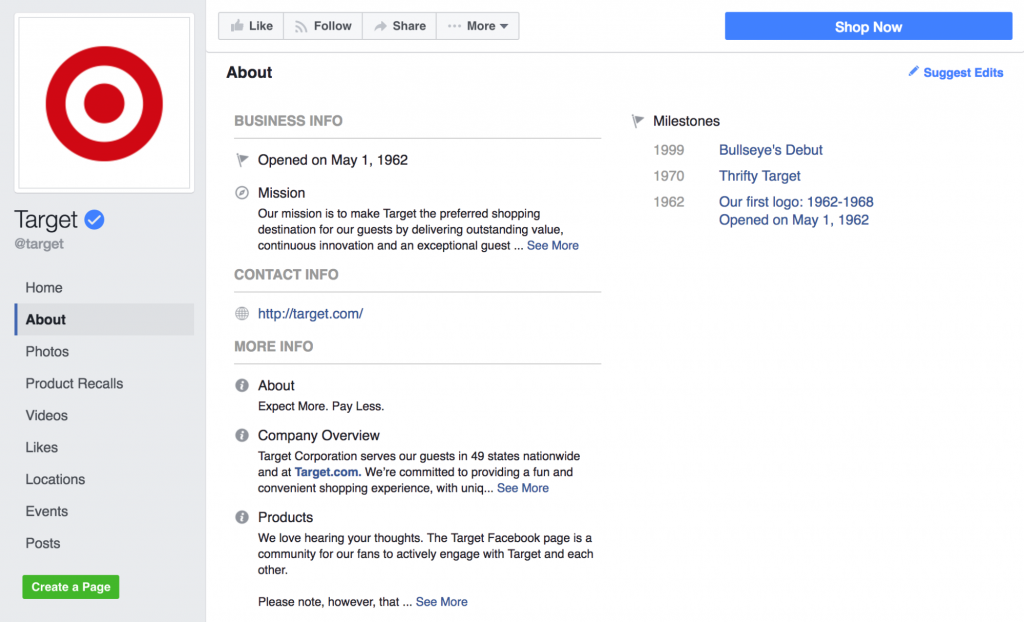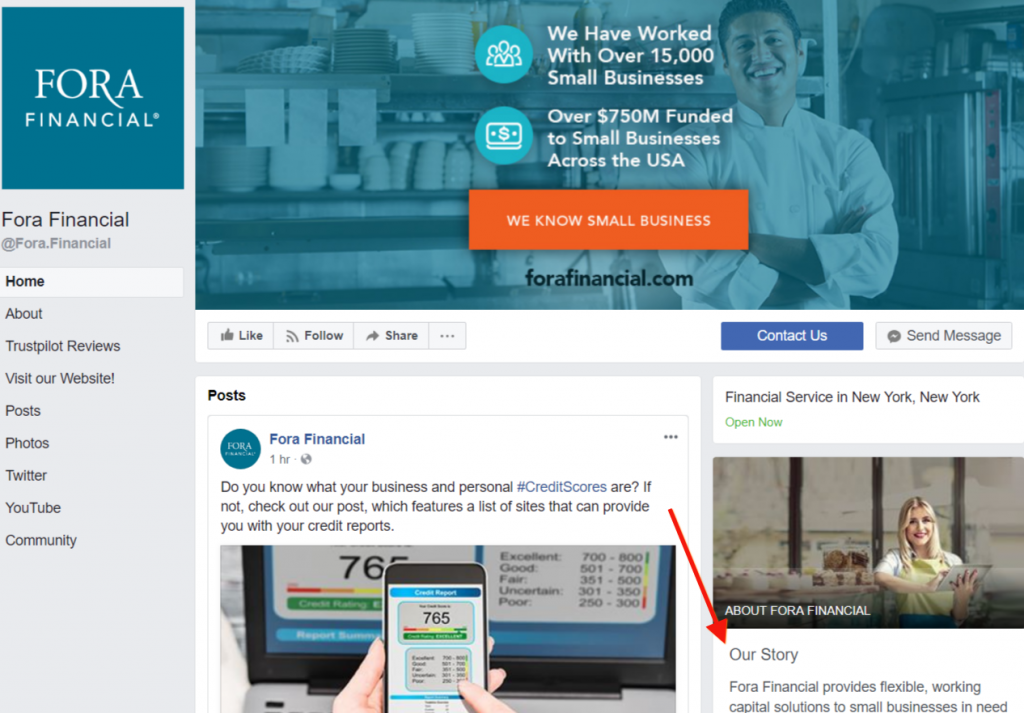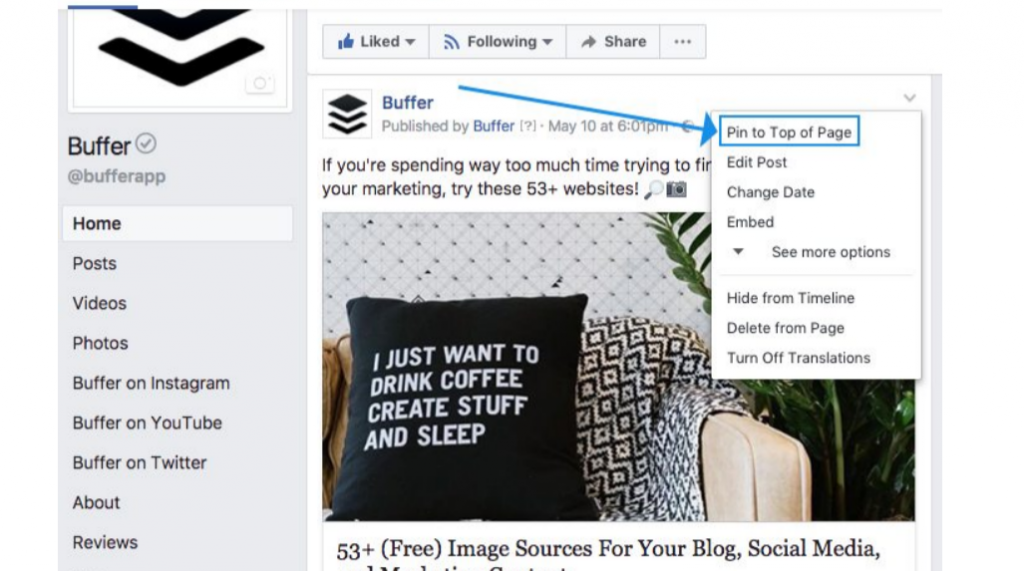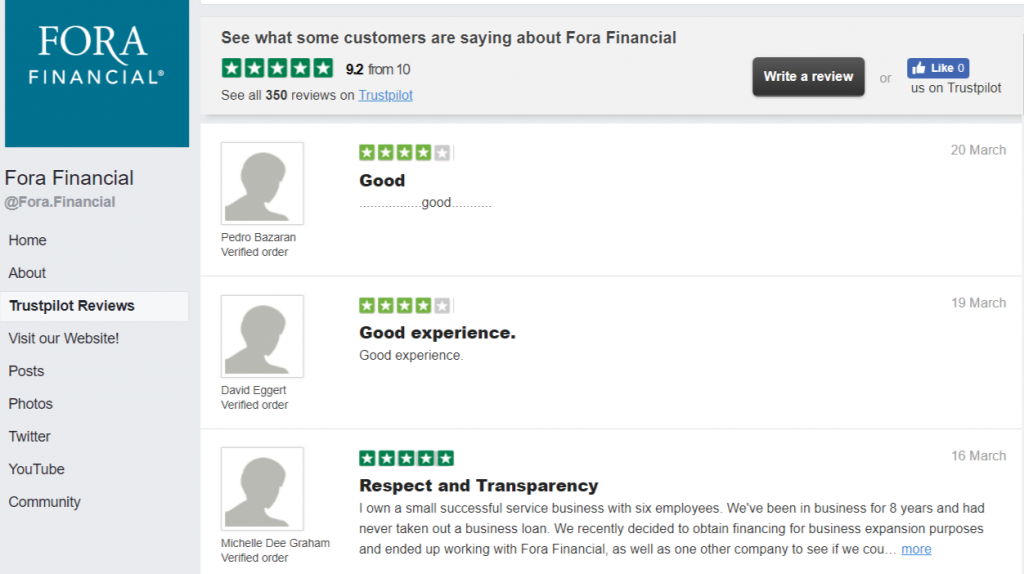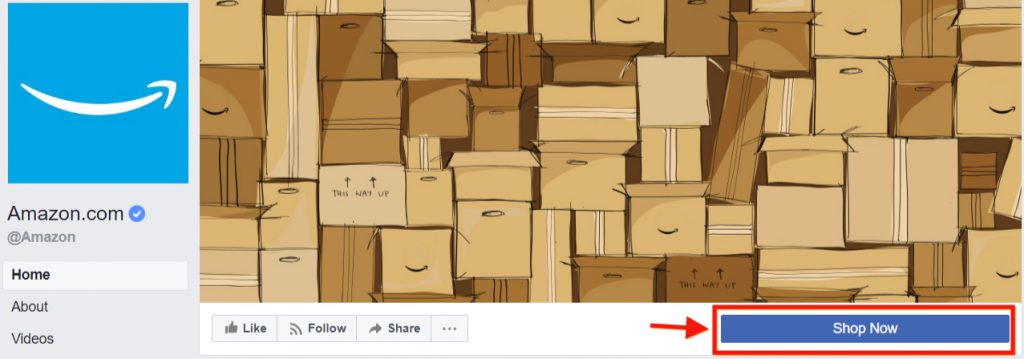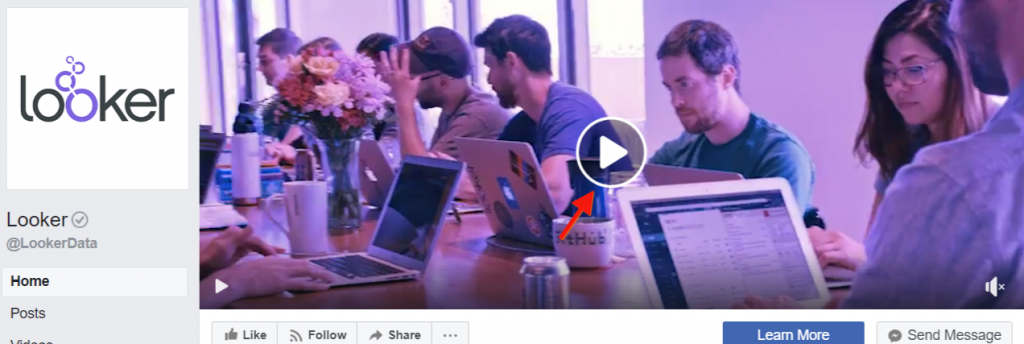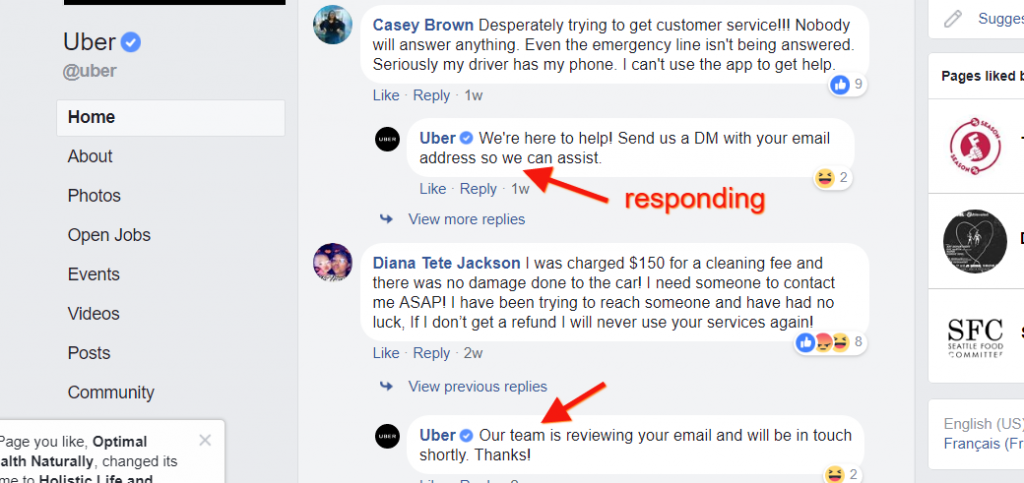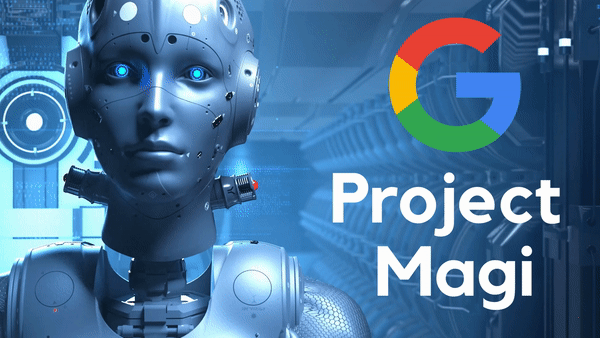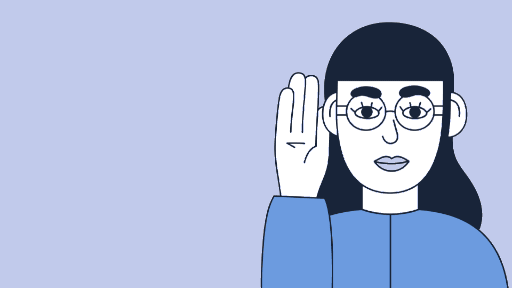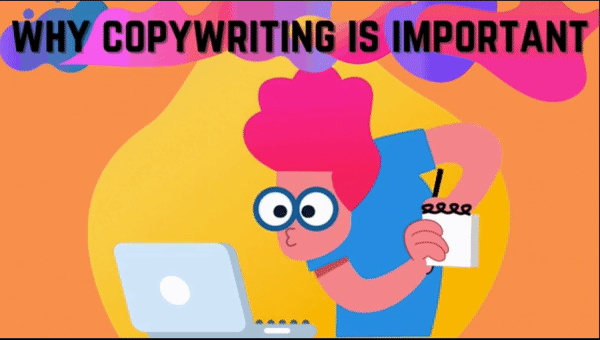In this blog post, we’ll provide you with actionable tips on how you can give your business’s Facebook page a makeover. By doing this, you can start connecting with this platform’s more than 1.4 billion daily active users – and turn them into loyal customers!
1)Publish New Profile and Cover Images
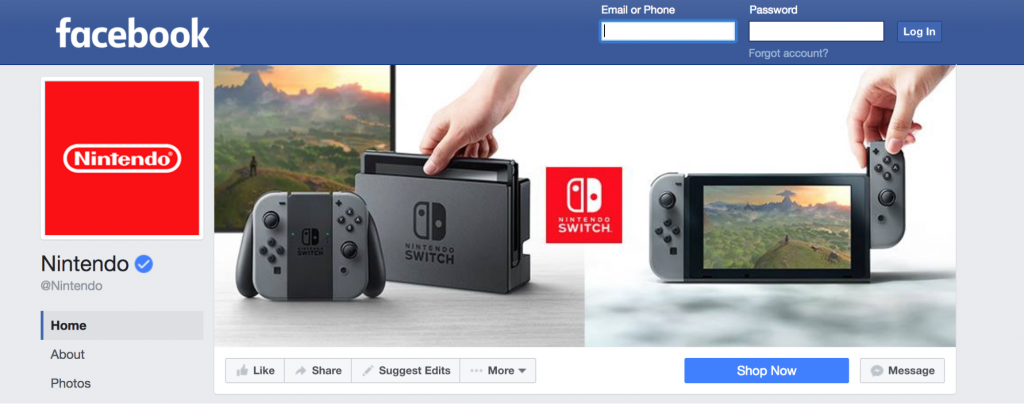
When it comes to your cover image, this will depend on the type of business you run. Consider updating this more frequently to show upcoming promotions, holidays, and other changing factors. For example, if you run a restaurant, create a cover image that advertises upcoming promotions for your area’s Restaurant Week. Then, once this promotion expires, change it back to something more generic. You can test changing cover element out frequently to see how it impacts engagement.
Ideally, your cover photos should:
- Be visually appealing
- Promote a clear message
- Appeal to visitors’ emotions
- Tie into your brand or a specific product in some way
2)Update About Company and Our Story sections
If your About Company and Our Story sections feature old information, you’ll confuse customers. It could even make them wonder if you’re still in business! To avoid this, write fresh copy that explains what your business’s products or services are, where you’re located, and what sets you apart from competitors. In particular, the Our Story section will provide you with the opportunity to explain why you started your business and how you’ve grown since inception.
3)Pin posts to the top of your page
Do you have information that you want to ensure that your Facebook followers see? Instead of continually reposting it, simply pin it to the top of your Facebook page! Not only will this ensure that your followers are able to find important information, but you won’t have to clog up their Facebook newsfeeds with repetitive posts. Pinning posts to the top of your brand’s page is a simple, yet extremely useful top-of-mind social media marketing strategy to point your audience to important company posts, announcements, and events. On your timeline, find the post that you would like to pin, click the down arrow in the corner of the post, and click “Pin to Top.” It’s as easy as that! Not sure what to pin, Adweek has a pretty comprehensive article on the subject.
- FAQs
- Wall Moderation Policy
- Latest Sale or Promotion
- Contest Winners
- Urgent Information
One important thing to remember about pinning posts to the top of your page is to keep them fresh by rotating pinned posts often, especially if they are time-sensitive.
Mixing it up also allows you to showcase a much larger variety of posts. I recommend changing the pinned post once every two weeks or so.
4)Advertise positive reviews
Did you know that more than 88 percent of shoppers take online reviews into consideration when making a purchase? If you aren’t displaying customer reviews, you could be missing out on potential sales. Facebook makes incorporating reviews fairly easy. For instance, if your business has a Trustpilot account, you can add a section for those reviews to your Facebook page’s tabs. To do this, log in to your Trustpilot Business Account, select “Integrations,” and choose the “Get the app” option for Facebook. Once you’ve done this, you can choose specific reviews to display on your business’s Facebook page (as many as 50), or select reviews that have been given a certain number of stars (for instance all reviews with three to five stars).
5)Add a call-to-action (CTA)
Take your business’s Facebook page to the next level by adding a call-to-action. Facebook makes this easy. When you select “Add a Button,” you can choose the type of button you want to add. For example, you can prompt users to book a service, visit your website, start shopping, or begin downloading. Of course, the option you choose will depend on your business’s industry and offerings. In addition, it’s important to note that some CTAs are only available to certain types of businesses. For instance, the “Donate” CTA can only be utilized companies that are listed as non-profit organizations. A benefit of having a CTA on Facebook is that these links can be tracked. Therefore, you can see which CTAs are resonating with visitors, and if they aren’t you can change the text or offer to better suit their needs.
6)Showcase company culture
To add to your newly renovated business Facebook page, start posting about your business’s company culture. You can do this by sharing photos of employee appreciation events, utilizing employee testimonials, or publishing open job positions. If a job applicant visits your business’s Facebook page and sees few mentions of your company culture, they’ll likely look elsewhere. The big data analytics startup Looker uploaded a cover video that showcases their team working and shows their product in use as well.
7)Start Responding to Comments
If you want to receive Facebook engagement, you must interact with existing followers! There are 5 billion comments left on Facebook pages on a monthly basis. This means there are plenty of opportunities for you to take advantage of this type of interaction! Make a habit of responding to comments on Facebook, so that this platform can be useful to your marketing and customer service efforts. Take Uber’s Facebook page as an example, they are a controversial company, but clearly someone is managing this page and trying remedy customer issues.
Next Steps
Now that you’ve reviewed these seven tips for updating your business’s Facebook page, it’s time to get to work! Once you complete initial updates to your Facebook profile, don’t stop there. Make it a consistent effort to periodically update your page with new information, relevant offers, and other content. That way, you won’t have to worry about the quality of your profile going forward. Do you have other tips for improving a business Facebook page? Let us know in the comment section below!